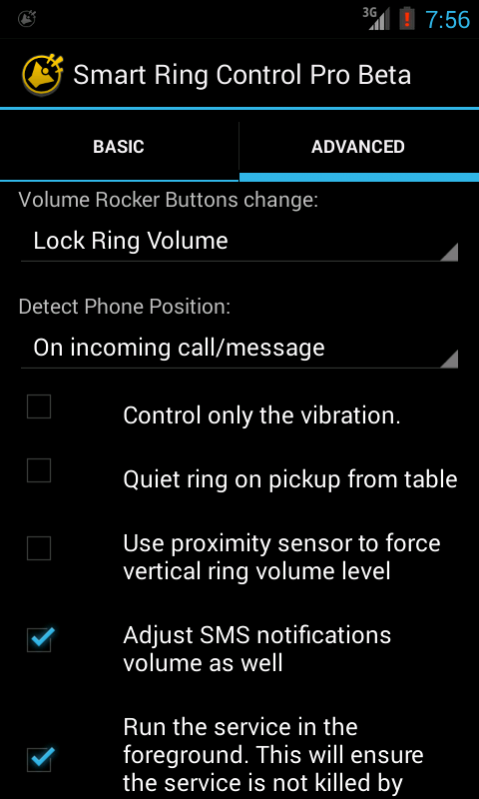Smart Ring Control Pro 1.0.3
Paid Version
Publisher Description
Please uninstall the free version if you have installed the paid version.
This app is setting your phone ring volume depending on its position. You can set different ring volume level for when the device is horizontal with the screen up, when the device is horizontal with the screen down (on the table), and when the device is vertical (in your pocket, handbag, etc.).
The notification message is required by Android so the app won't be killed. Jelly Bean users can disable the notification by viewing the app info page, and un-check the "Show notifications" checkbox. The app will still work afterwards.
The app uses the accelerometer sensor of the device to recognize if the device is horizontal or vertical. The Pro (paid) version also recognizes if the device is horizontal with the screen up or the screen down, and can also use the proximity sensor to force louder ringing when in your pocket or bag.
This ring volume control application is similar in function to PocketMode for iPhone and the Pocket Mode option of the latest HTC phones. But it uses the accelerometer and proximity sensors instead of the ambient light sensor(which PocketMode uses).
You can set the app so when ring volume is changed (via volume rocker buttons), it pops up and allows you to adjust the ring volume for each phone position. Or you can lock the ring volume and not allow the volume rocker buttons change it by accident. Please note that some third party applications may also change the ring volume (some camera applications tend to control the shutter volume when taking pictures), hence the triggering the Smart Ring Control application popup window.
Additionally, you can set the device to be muted for a period of time from within the application. For example, when you go to a movie, you can set the device to be muted for 2 hours, and it will enter silent mode for 2 hours. Right after you finish watching the movie, the device ring volume will be automatically restored to the previous settings. Or you can go to sleep and turn off the ringer until the morning when you wake up.
IMPORTANT! - posting a review that the app is not working won't help you! And it certainly isn't helping us. Please write to smartringcontrol@gmail.com if you have any problem is and we'll do our best to fix it.
Follow us to get updates on new features and upgrades:
Twitter: https://twitter.com/Shumoapp
Facebook: https://www.facebook.com/Shumoapp
Google+: https://google.com/+Shumoapp
You can help translate this app in your language by editing the strings directly here:
https://docs.google.com/spreadsheet/ccc?key=0AkXaeburvwrhdE5qMThlYmZjSE1ibklKbG9PSTJldEE&usp=sharing
About Smart Ring Control Pro
Smart Ring Control Pro is a paid app for Android published in the System Maintenance list of apps, part of System Utilities.
The company that develops Smart Ring Control Pro is Shumoapp. The latest version released by its developer is 1.0.3. This app was rated by 1 users of our site and has an average rating of 4.0.
To install Smart Ring Control Pro on your Android device, just click the green Continue To App button above to start the installation process. The app is listed on our website since 2017-03-16 and was downloaded 132 times. We have already checked if the download link is safe, however for your own protection we recommend that you scan the downloaded app with your antivirus. Your antivirus may detect the Smart Ring Control Pro as malware as malware if the download link to com.shumoapp.smartringcontrolpro is broken.
How to install Smart Ring Control Pro on your Android device:
- Click on the Continue To App button on our website. This will redirect you to Google Play.
- Once the Smart Ring Control Pro is shown in the Google Play listing of your Android device, you can start its download and installation. Tap on the Install button located below the search bar and to the right of the app icon.
- A pop-up window with the permissions required by Smart Ring Control Pro will be shown. Click on Accept to continue the process.
- Smart Ring Control Pro will be downloaded onto your device, displaying a progress. Once the download completes, the installation will start and you'll get a notification after the installation is finished.